wecenter定时任务开启教程
wecenter定时任务是一个很强大的计划任务功能,接下来看看怎么实现吧!
第一步,打开后台找到系统拓展->定时任务->注册系统默认任务
第二步,全选所有的任务,然后点击开始监听进程。
如果提示监听失败,那么就需要查看你的服务器是否禁用了exec。
如何查看是否禁用了exec函数?
以宝塔为例,打开软件商店->运行环境->找到你的PHP版本(设置)->禁用删除->删除exec的禁用,即可
第三步,把php加入系统环境变量
如果你用的是宝塔,那么可以忽略这一步,基本上都是默认有的了。
如果你服务器上有多个php版本,那么可能需要这样设置,选择你网站当前运行的php版本
验证你网站的定时任务有没有成功启动?
最简单的方法,就是点击主进程状态,看看有没有提示,以及查看执行次数,只要有一个不是0,就代表定时任务启动成功了
======附录======
其他linux设置php环境变量的方法:
1,编辑环境变量文件
vim /etc/profile
2,在文件最后加上引入php运行目录,我的在/usr/local/php/bin
export PATH=$PATH:/usr/local/php/bin
3,保存退出,执行指令使环境变量生效
source /etc/profile
4,检测是否配置成功,执行php -v,返回版本号就成功了
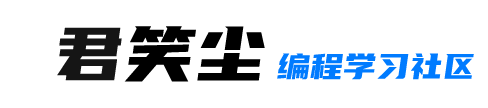
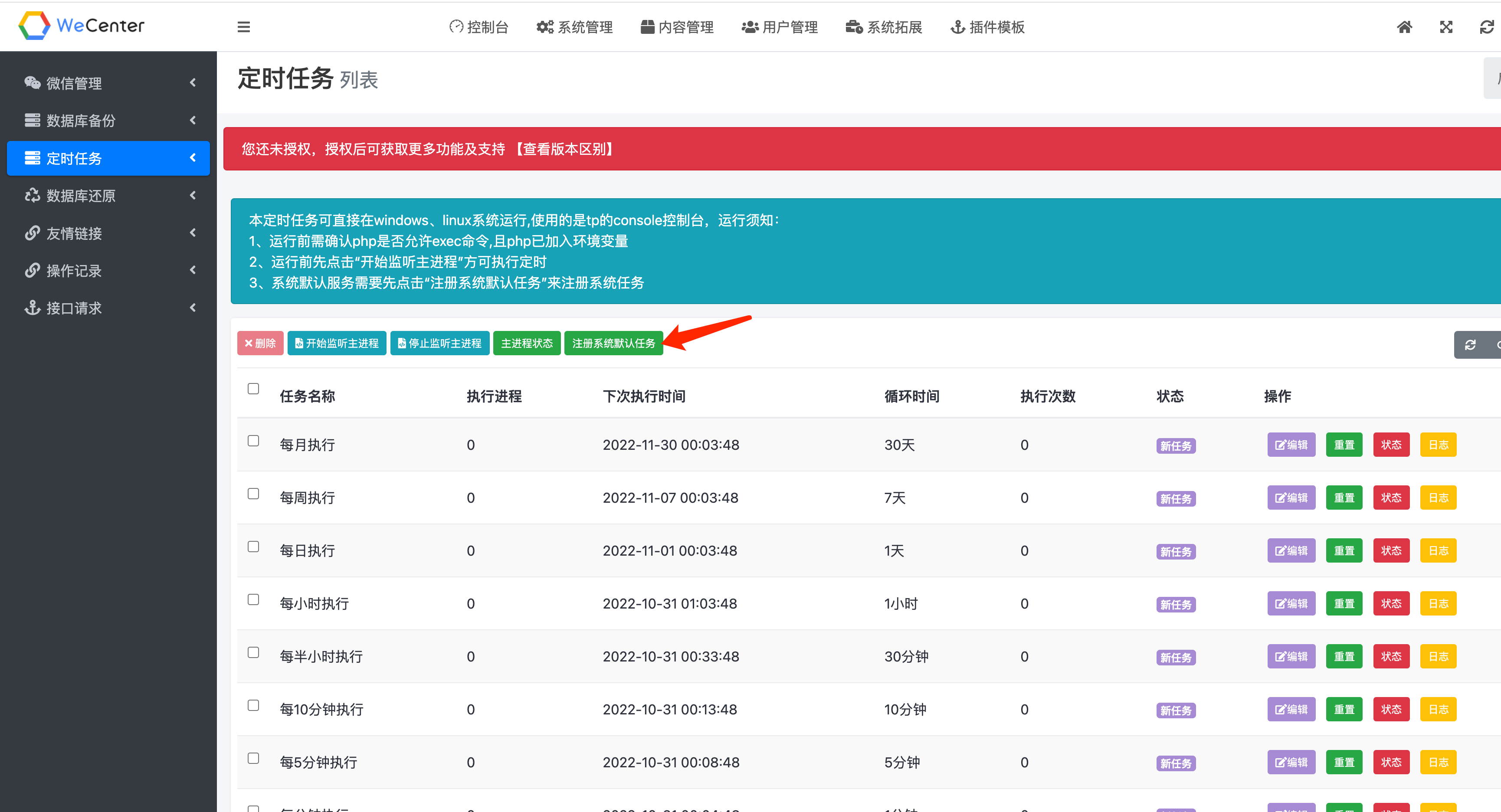
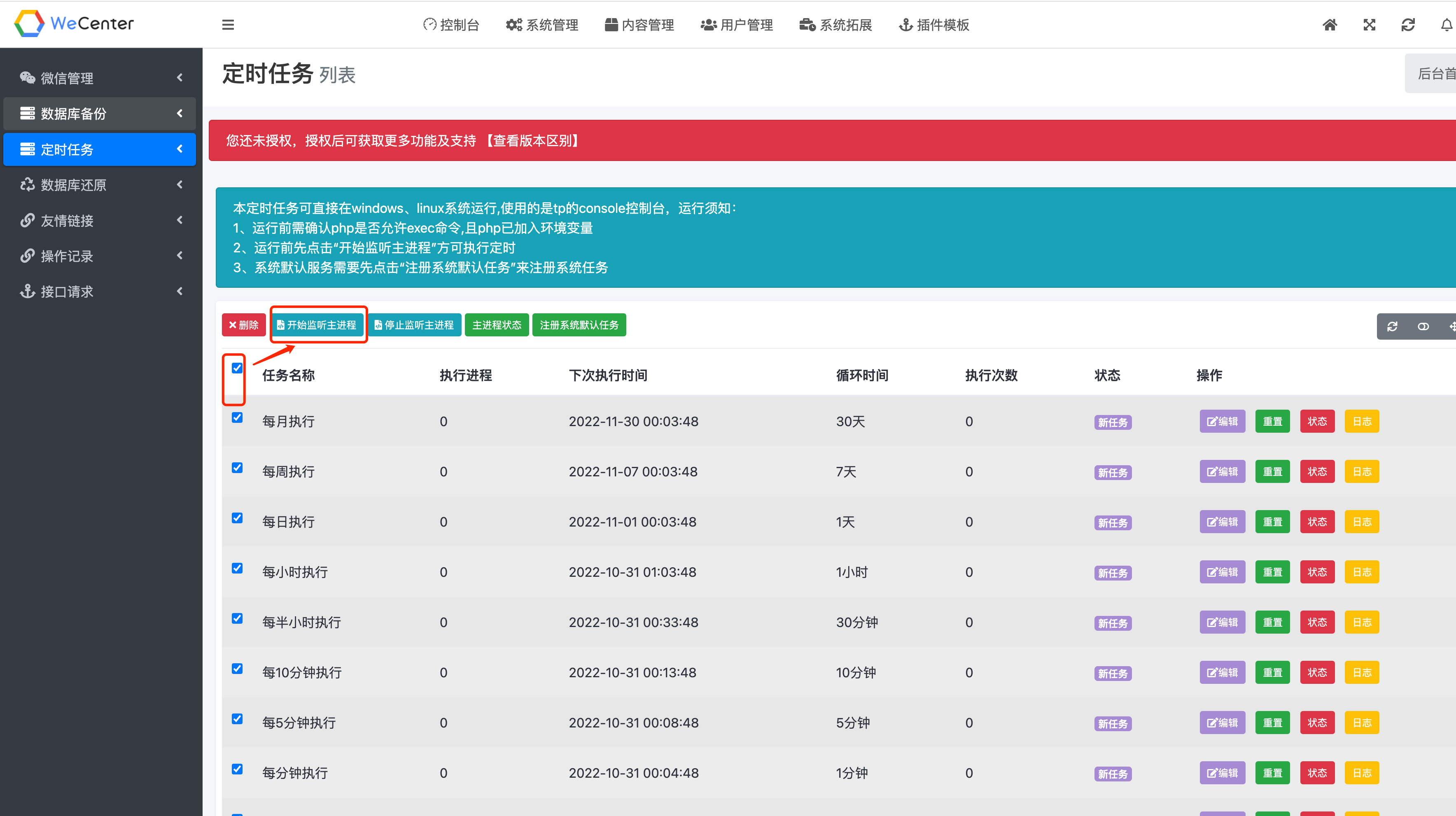


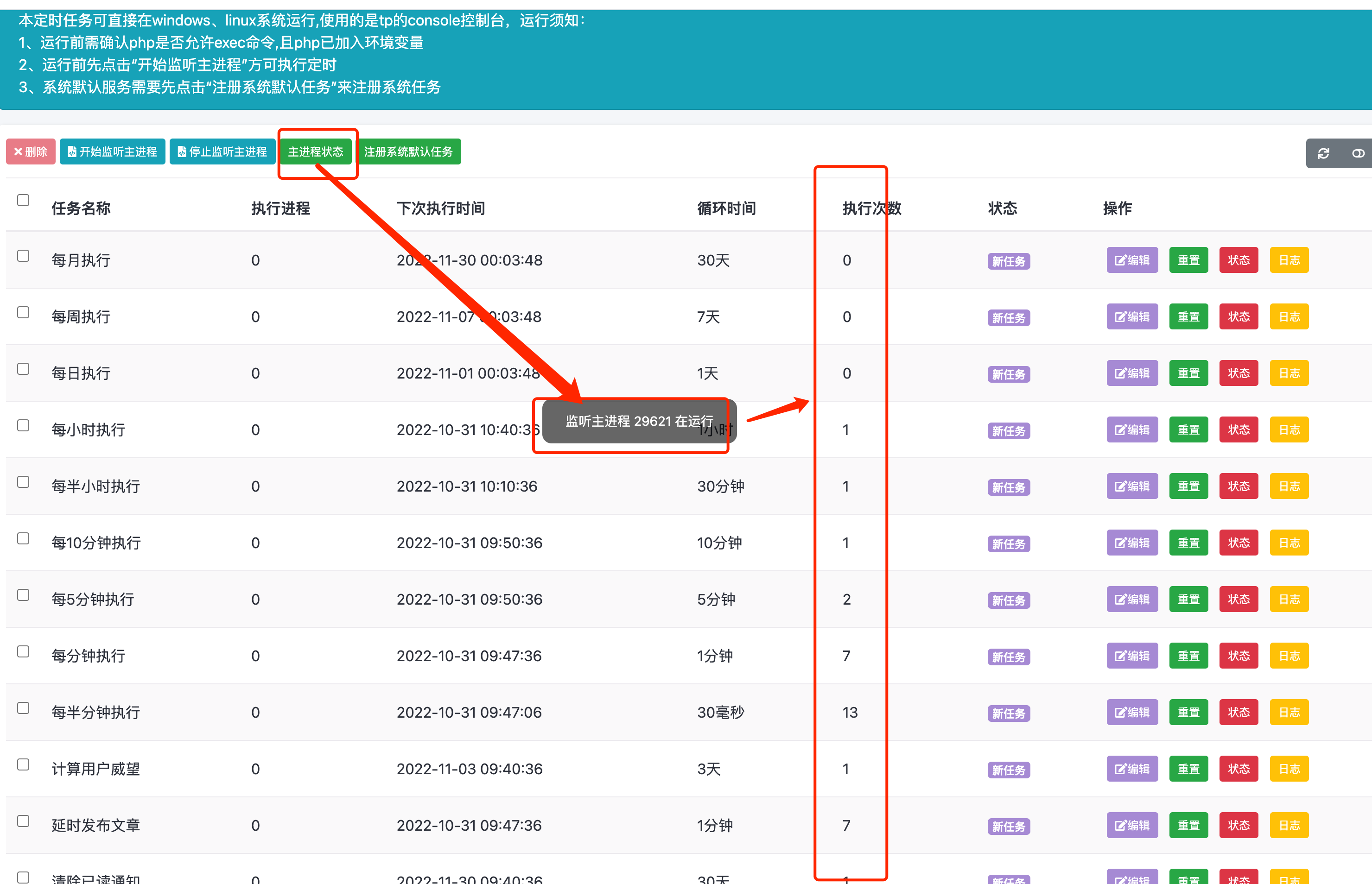
全部 0条评论